Speed of Sound Estimation and Correction in Dual Stage Ultrasound
MATLAB package for biomedical ultrasound beamforming.
This software package is a collection of MATLAB functions for simulating several ultrasound beamforming methods and a new developed speed-of-sound (SOS) estimation method using the Field II simulation software [1]. Currently, it supports the simulation of three beamforming algorithms: Synthetic Aperture Sequential Beamforming (SASB) [2], Dynamic Receive Beamforming (DRF), and Single Receive-focused Delay-and-Sum Beamforming (srDAS). See [3] for details. To execute the modules provided in this package, a correct installation of the Field II package is required.
This package consists of four types of functions:
Per-Channel Radio Frequency (RF) data generation functions
These scripts are listed in the sub-folder ‘RF_data_generation’. Two per-channel RF data generation scripts are provided. The ‘RF_generate.m’ file simulates a focused transmission in a one-layer medium; whereas the ‘RF_twoLayers.m’ file simulates a focused transmission in a two-layer phantom with two distinct SOSs. This is achieved by compensating for the time-of-flight (TOF) difference in a one-layer and two-layer phantom.
Beamforming Functions
Three beamforming methods are included in the package: the DRF method, the SASB method, and the srDAS method. These beamforming functions are located in the folder ‘beamforming_function’. The output of these three beamforming methods using a point spread function phantom is shown in Figure 1.
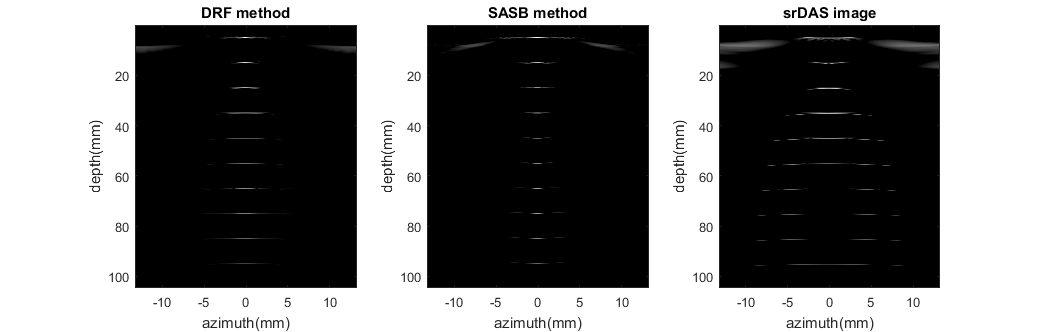
SOS Estimation and Correction Functions
The SOS can then be calculated based on the srDAS image of the phantoms. These functions are located in the folder ‘SOS_estimation_function’. In the package, SOS estimation is performed by using a rectangle to highlight the region of interest. By setting the ‘DisplayImage’ flag, intermediate steps in SOS estimation can also be displayed, one of such plots is shown in Figure 2.
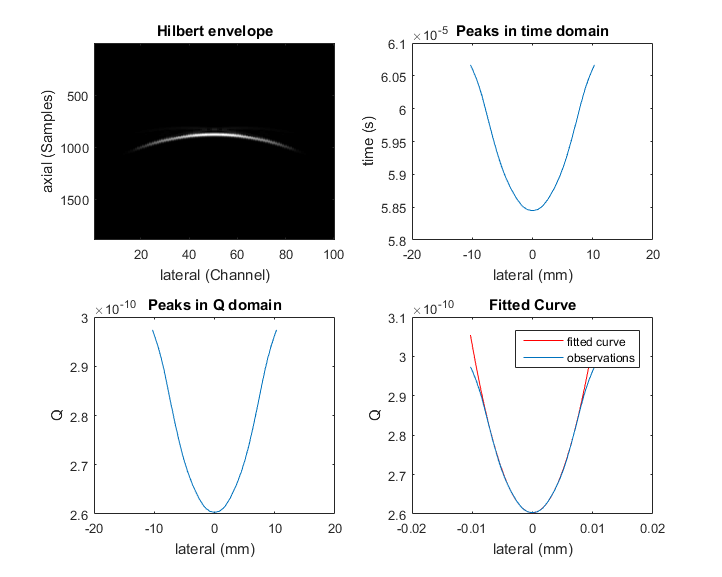
Helper Functions
There are also several auxiliary functions used to display images, calculated element center locations, and for other tasks. These functions are located in the folder ‘helper_function’. The function used to display B-mode image is a modification of the code available on the Field II [1] website.
Download
Please click here to download a zip folder of this package (license).
Getting started
After downloading and unpacking the zip folder, please ensure that the Field II [1] simulation software is installed correctly. The following script can be used to generate the graphs presented on this page.
clear all;
close all;
%% Generate the one layer RF signal
z_focus = 20/1000;
c = 1540;
c_assumed = 1540;
RF_generate;
%% Perform Beamforming
f_number_receive = 0.5;
f_number_transmit = 1.5;
% Dynamic receive beamforming method
subplot(1,3,1);
BF_DRF;
title('DRF method')
% SASB beamforming
subplot(1,3,2);
BF_SASB_1layer;
title('SASB method');
% srDAS image
subplot(1,3,3);
final_Image = first_stage_buffer;
IMG_make_image;
title('srDAS image');
pause;
%% Perform SOS estimation
num_para = 1;
% perform saDAS beamforming and region of interest selection
SOS_estimateFromLRI_step1_select;
% estimate sos in the region of interest
SOS_estimateFromLRI_step2
disp(['The estimatated SOS at this point is ',...
num2str(round(velocity_vector)), 'm/s' ]);
References
[1] Field II Ultrasound Simulation Program link.
[2] Jacob Kortbek, Jørgen Arendt Jensen, Kim Løkke Gammelmark, Sequential beamforming for synthetic aperture imaging, Ultrasonics, Volume 53, Issue 1, January 2013, Pages 1-16, ISSN 0041-624X, link.
[3] Manyou Ma, Robert Rohling, Lutz Lampe, Speed of Sound Estimation for Dual-Stage Virtual Source Ultrasound Beamforming Using Point Scatterers, SPIE Medical Imaging 2017
Citation
The software is freely usable provided that publications resulting from the use of this software cite the publications listed here [3] and include a link to this website.
Contact Us
Please contact us if you have questions about this package.
Manyou Ma, Dr. R.Rohling, Dr. L.Lampe
Electrical and Computer Engineering, The Univeristy of British Columbia, Vancouver, BC, V6T1Z4
Email: {manyoum, rohling, lampe} at ece.ubc.ca